Markup and margin are sales terms. Both help you calculate a product's profit at a given selling price. However, both are similar concepts but not the same.
You can use our margin vs markup calculator to understand the difference between both terms.
Let's look into both profit terms to understand the basics.
What is Margin?
Profit margin is a measure that shows how much profit a business makes compared to its total revenue or sales. It's usually expressed as a percentage.
How do you calculate the margin?
To calculate the profit margin, you subtract the product cost (COGS) from the selling price and divide the result by the selling price. The formula is:
Profit Margin (%) = (Selling Price - Cost / Selling Price) x 100
Alternatively, you can use our free profit margin calculator for hassle-free calculation.
How do you calculate the margin from the markup?
To calculate the margin from the markup you can use the following formula:
Margin = (Markup / 100 + Markup) x 100
What is Markup?
Markup is the amount added to the cost price of goods to cover overheads and profit.
How do you calculate the markup?
To calculate the markup, you must subtract the cost (COGS) from the product selling price and divide the result by the cost. The formula is:
Markup = (Selling Price - Cost / Cost)
Markup (%) = (Selling Price - Cost / Cost) x 100
We have developed a free markup calculator to determine the right selling price for your product.
How do you calculate the markup from the margin?
To calculate the markup from the margin you can use the following formula:
Markup = (Margin / 100 - Margin) x 100
Markup vs Margin Formula
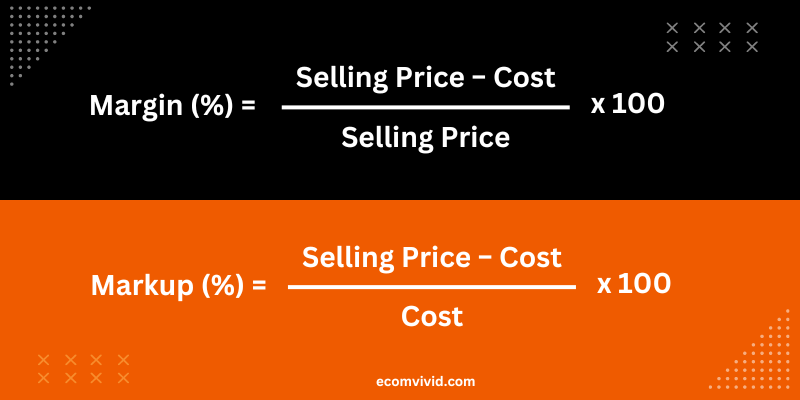
Margin vs markup calculator
Our margin vs markup calculator can help you determine the selling price, profit, and difference between margin and markup.
How to use this calculator:
- Enter the product cost.
- Enter margin and markup.
- Too will calculate and give you a comparison of markup, margin, revenue, and profit.
For example, the product costs you $100 and you want a profit margin of 40% on your sales. Enter $100 in the cost of item field and 40% in the margin field. This will automatically calculate the sale price, markup, and profit.
| Metric | Value |
|---|---|
| Cost of Product | $100.00 |
| Margin (%) | 40.00% |
| Markup (%) | 66.67% |
| Sale Price | $166.67 |
| Profit | $66.67 |
On the other hand, if you enter $100 in the cost of item field and markup 40%. This will give you the following results.
| Metric | Value |
|---|---|
| Cost of Product | $100.00 |
| Markup (%) (desired profit) | 40.00% |
| Actual Markup (%) | 28.57% |
| Sale Price | $140.00 |
| Profit | $40.00 |
In the above example, you can see that similar margins and markup give different profits. This comparison helps you to set the proper sale price to make a better profit.
Margin vs markup chart
Use this margin vs markup comparison chart for the markup of a given margin and vice versa.
| Margin | Markup |
| 5% | 5.26% |
| 10% | 11.11% |
| 13% | 14.94% |
| 16.67% | 20% |
| 20% | 25% |
| 23% | 30% |
| 25% | 33.33% |
| 33% | 50% |
| 40% | 66.67% |
| 50% | 100% |
So if your markup is 66.67% you will get a 40% margin.